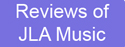How to Create a Cheap Home Recording Studio
It's always exciting when students say they want to start recording music on their own. What a great activity for any musician - novice or pro! When one of my students said he'd like to learn how to record, I said that I'd create a page on my website to get him started. (I've gotten quite a few students into recording, so creating a web page would make it easier for me to start someone else.) That's what inspired me to write this modest web page.
Here's what you need to get your budget-basement recording studio started. Keep in mind that this page is just an expression of my general opinion, based on a good deal of experience and training. Hardly anything is cut in stone. (There are lots of general opinions out there so don't jump all over me because I'm putting yet another general opinion out there on the scrap heap of general opinions.) ;-)
Jeff's Start-the-Ball-Rolling-Start-Recording List
- Computer/Tablet/Phone
- Audio Interface (optional)
- Microphone (or an electronic instrument) (optional - see below)
- Microphone/Instrument Cable (optional - see below)
- Software
That's a pretty small list right? Here are a few more details to get you started. (I'm not going into great detail here because you can get virtually unlimited information on the internet. Here are three words of advice about the internet though: Be reasonably skeptical. There's a lot of misinformation on the internet too.
Audio Interface

Do you really need to buy an audio interface? Probably not if you use your device's built-in microphone. But, if you want to use an external microphone or instrument, the audio interface is what may need to let the microphone or instrument talk to your computer. However, before you run out and buy one, you might be able to plug the microphone or instrument into the audio input jack (see below) on your computer/tablet/phone. You'll usually need a cheap plug adapter so that you can plug into the smaller input jacks that most computers/tablets/phones have. But if you're on an extreme budget, why not give the internal microphone a try before you spend money on an audio interface? (There are other issues involved here, like audio quality and other things, but if money is an issue, cheap is good, right?)
If you want to go the professional route, the modest audio interface that I started with is pictured above. (I use a much better one now.) It cost about $200.00 ten years ago. There are a lot of different models available, with all kinds of bobs and thistles. (I hate writing "bells and whistles"). But to start, you just need something relatively simple and cheap. It needs just two things: 1) a jack to plug a microphone or instrument cable into, and, 2) a cable to connect the audio interface to the computer. The latter is usually a USB cable. As for jack types for instruments and microphones, there are two common ones: 1/4" and XLR. Many audio interfaces now use a combination jack that accepts either one (the two black things in the picture above), but make sure that your audio interface can accept the cable you have. I'll assume that you know how to connect an audio interface to a computer and get the computer to recognize it. (If you don't know how to do this, find someone who does.)
Microphone or Instrument and Cable
But - cheapskates take note! - you might not need to get a microphone or cable at all! As mentioned above, virtually all computers, tablets, and phones have built-in microphones you can record with. The sound quality may not be professional quality, but when beaucoup bucks are nowhere to be found, and your inner audio engineer is unbearably impatient, penny misers unite!
There's only one more thing to get before you can start on the road to your Grammy award for audio engineering: audio recording software (usually referred to as an audio digital workstation or DAW for short). There are lots of different software programs available that do audio recording with computers. (Apple devices have GarageBand built right in.) There are of course lots of apps for tablets and phones. We're going to go small budget here: zero. Yep - nada, zilch, nothin'! There's a good software program that will cost you nothing and it will get you started recording on a computer. It's called Audacity and it's available here: http://www.audacityteam.org/download/. It works on Windows, Mac, and Linux. Download it, install it on your computer, and you're all set to start recording. Plug in your microphone/instrument (or use an internal microphone) and get to work. (Another good choice is FL Studio. It's free and very powerful, though a bit counterintuitive to learn. Find it here: https://www.image-line.com/ There are many other free digital audio workstations as well.
Conclusion
I've made a lot of assumptions on this page, right? I'm afraid there's one more to make. I'm going to assume you can go from here on your own. Audio recording can be very confusing at first (later too), so take it simple, one step at a time. As a wise old physician said to me once when I was ailing, "We're going to treat you with 'Kiss'". ("OK", I thought, "that's creepy", since no attractive female nurse was around to administer that kind of medicine.) But then he said, "Keep It Simple Stupid - K I S S". ("That's not creepy at all", I thought, and he wasn't really calling me stupid either.) So, Keep It Simple Smartie! If you need help, let me know or find someone who knows this stuff. For now, let me wish you the best as you start out on your audio recording journey. May your first takes always be the best! (Do I see a Grammy award with your name on it in the future?)
Website and most graphics are created inhouse by Jeff Anvinson, Owner/Operator of JLA Music
Some graphics are purchased from Can Stock Photo, used by permission, and are Copyright
© Can Stock Photo
JLA Music takes care not to infringe on anyone's rights. Please contact us at jla@jlamusic.com if you have questions.
Copyright 2023 © Jeffrey L Anvinson