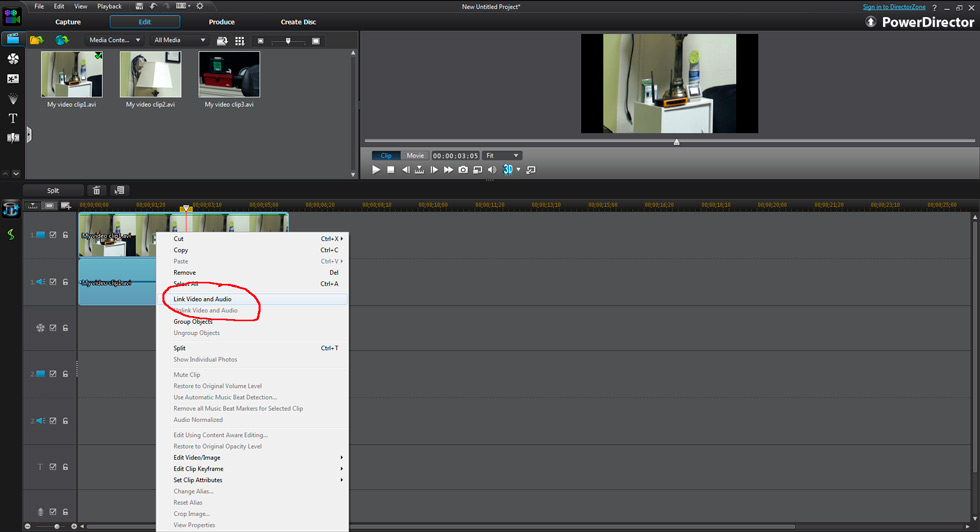Quick Links
Custom Riffs
Photos
Music Transcription
Children's Art
Audio/Video Recording & Production
Music Engraving
Quotes/Jokes
The Basics of Video Editing
(click here to go back to the main video editing page)
Skill Fifteen: Linking video and audio clips
You can link any video clip with any audio clip so that you can edit them as one clip. You might want to do this to re- link a video and audio clip that were unlinked, perhaps after dragging one of them so that the audio and video "sync" up. (Have you ever watched a movie where the actors' lips were slightly out of sync with the audio track? Unlinking, adjusting, then re-linking audio and video clips can fix this problem.) Perhaps you wish to have a different audio track linked to a video clip. Whatever your reason, it's quite simple. Drag the audio and video clips you with to link into the same audio/video track so that they overlap partially or completely. Then control-click each clip so that both are selected. Right-click one of the clips. Left-click "Link Video and Audio" and they will be joined at the hip!