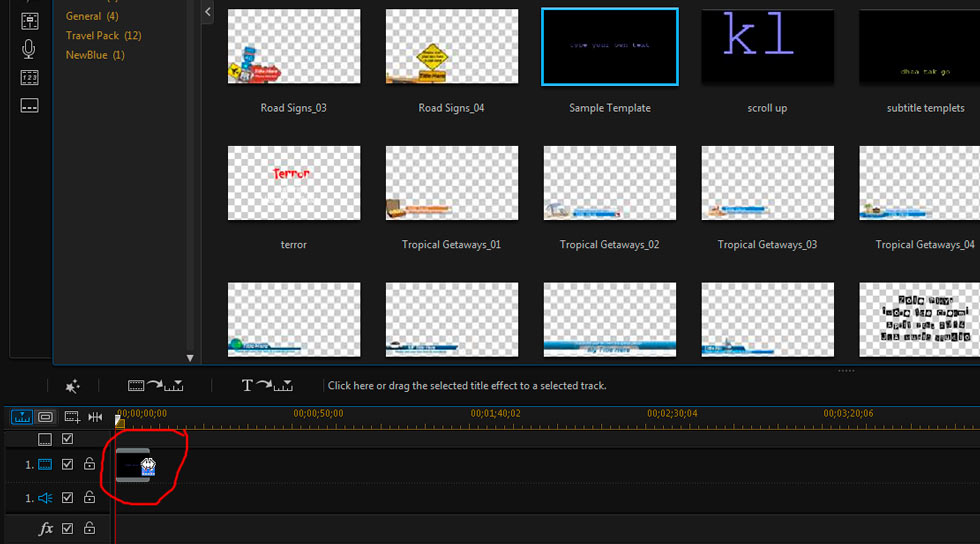Quick Links
Custom Riffs
Photos
Music Transcription
Children's Art
Audio/Video Recording & Production
Music Engraving
Quotes/Jokes
The Basics of Video Editing
(click here to go back to the main video editing page)
Skill Twenty Eight: Adjusting the length and speed of a title
To adjust the length of the title, hover your mouse over the left or right edge until the crop icon appears then click and drag. HINT: This is the way to make the title animation go faster or slower. If you want the text animation to go faster, simply shorten the length of the title. If you want the text animation to go slower, lengthen it.