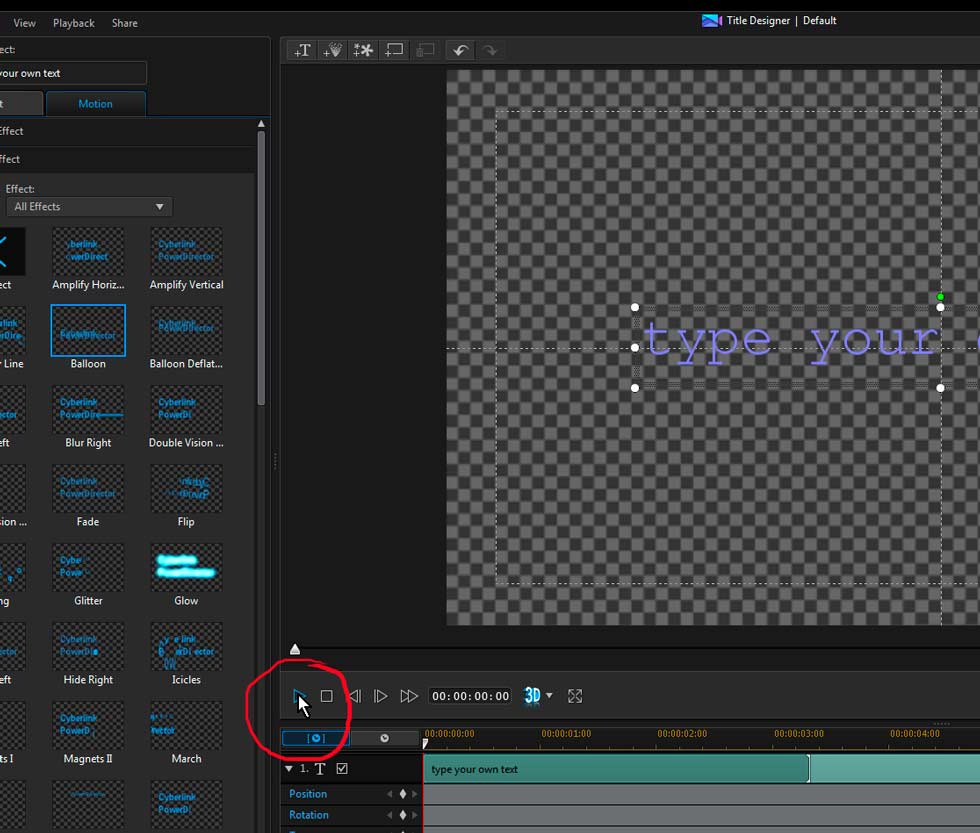Quick Links
Custom Riffs
Photos
Music Transcription
Children's Art
Audio/Video Recording & Production
Music Engraving
Quotes/Jokes
The Basics of Video Editing
(click here to go back to the main video editing page)
Skill Twenty Five: Previewing a title
You can preview how your title will look at any time by clicking on the play button. If it doesn't look like you want, continue to edit your title (change the starting and ending effects, adjust the length of the effects, change the font, etc) till you're happy with it. Then you need to save it so that you can use it with your movie.