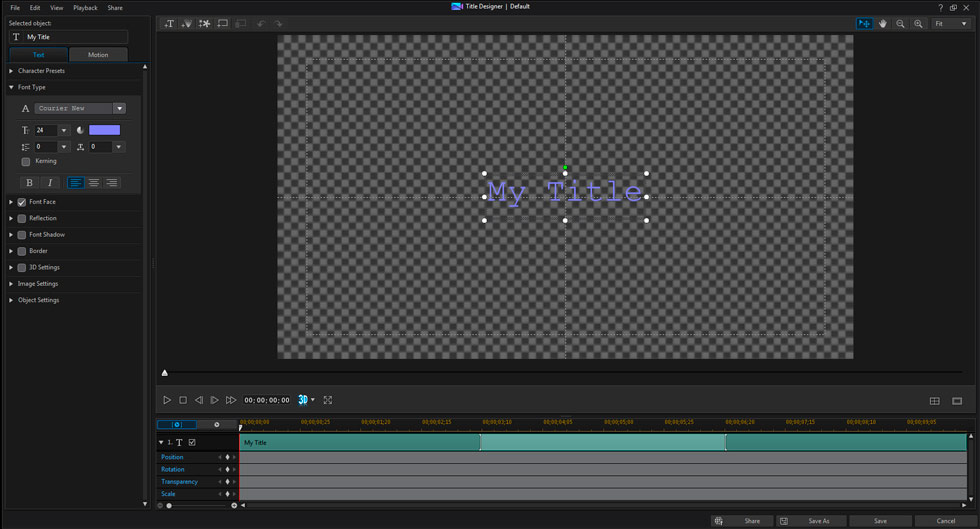Quick Links
Custom Riffs
Photos
Music Transcription
Children's Art
Audio/Video Recording & Production
Music Engraving
Quotes/Jokes
The Basics of Video Editing
(click here to go back to the main video editing page)
Skill Twenty One: Create or redesign a title template
Since it's unlikely someone else has designed the exact title template to fit your movie project (will they know the name of your director or video camera operator?) you will have to redesign an existing title template or create your own. To redesign an existing template simple double click on it. To create a new title template left-click on the "Create a new title template" icon and choose to create a 2D or 3D title.
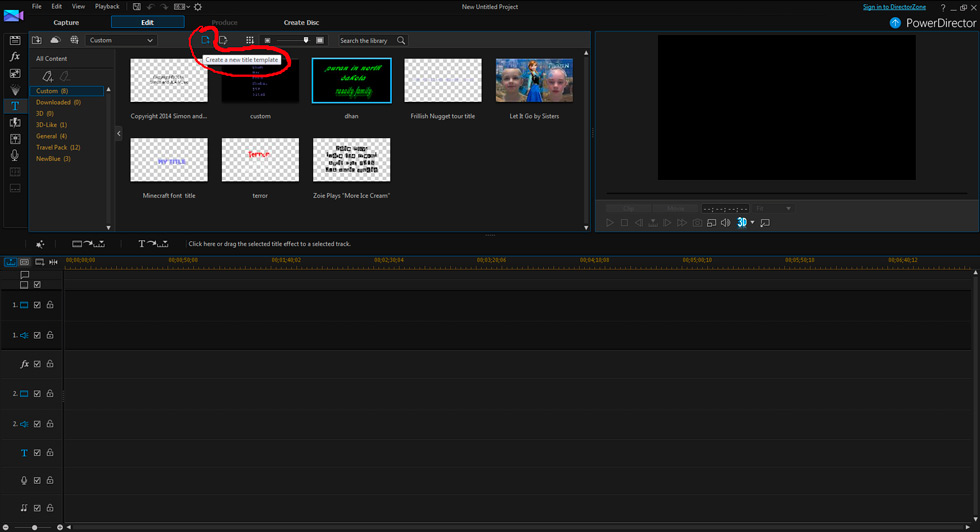
I always use "2D" because I don't have the proper glasses to see a 3D title. If you have the glasses and your computer is capable of 3D display, by all means choose to create a 3D title.
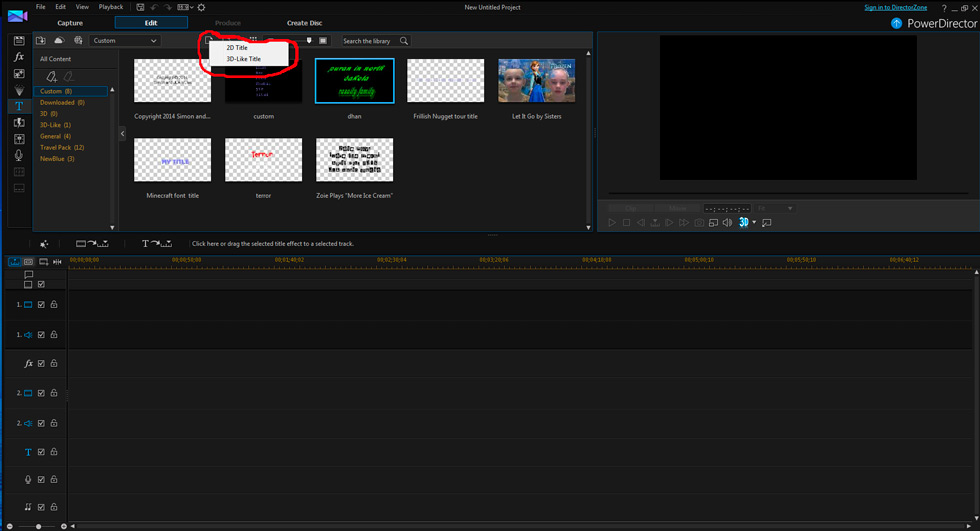
Once you choose to redesign or create a title template the "Title Designer" tool will be displayed.