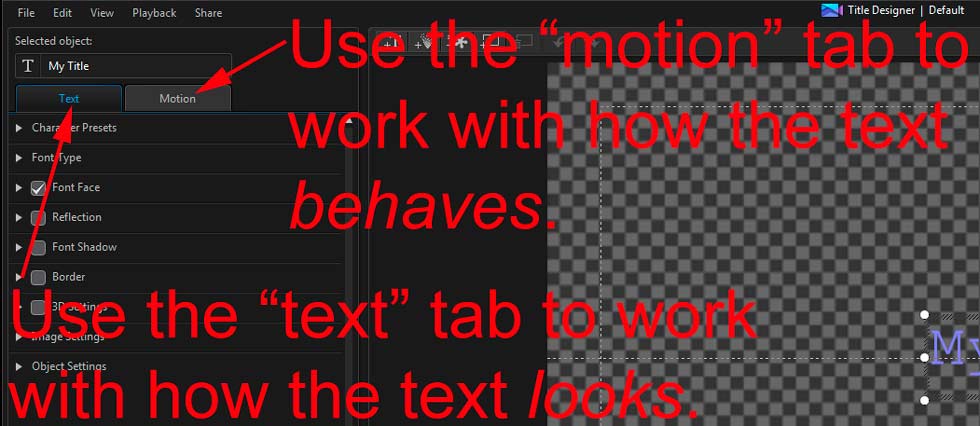Quick Links
Custom Riffs
Photos
Music Transcription
Children's Art
Audio/Video Recording & Production
Music Engraving
Quotes/Jokes
The Basics of Video Editing
(click here to go back to the main video editing page)
Skill Twenty Two: The Title Designer Tool
The title designer tool is a very powerful interface that will allow you to design or redesign a title template in the most sophisticated ways, including various text and motion tools to create things like scrolling, ballooning, and other special title effects. Explaining and giving an example for all of its powerful features is beyond the scope of this tutorial. We'll touch on only some of its capabilities. To start off, here is a screenshot of the title designer with some of its main parts.

The title designer tool has two basic functions: How text "looks" (bold, font size, etc) versus how it "behaves" (animation - scrolling, exploding, blurring, etc). If you choose the "text" tab you will expose the options to change the look of the text. Choosing the "Motion" tab will let you choose the starting and ending effects (animation).