| Home | Contact | Lessons | Live Music | Misc |
| Singing Telegrams | Young People's Creative Arts (YPCA) | |||
| Special Occasion Music | Pay | |||
| Past Events | Ernst Mahle | |||
| Penumbra | Reviews |
Make an Online Payment

If you wish to make an online payment to Jeff at JLA Music, you may do so here through Zelle (the best!), or alternatively, Venmo or PayPal. I prefer Zelle because they don't charge a fee for transactions, while Venmo and PayPal* sometimes do. (The graphic at the bottom of the page expresses my opinion about many financial companies that take advantage of us, while using our hard-earned money to make excessive profits.)
Click here to learn how to make a payment using Zelle - my favorite way to get paid!
(Use my email - jla@jlamusic.com - as the Zelle account number.)
Click here to make a payment through Venmo



Click here to make a payment through PayPal*
Problems making a payment? Click here and send me an email.
*A note from Jeff, the owner of JLA Music. I prefer getting paid via Zelle. They don't charge any fees and the transactions are virtually instantaneous. I'm not a big fan of Venmo or PayPal because they hold the money for a few days, or alternatively charge fees for instant transfers. If you have a favorite way to pay electronically that I haven't listed here, please let me know so I can set it up.
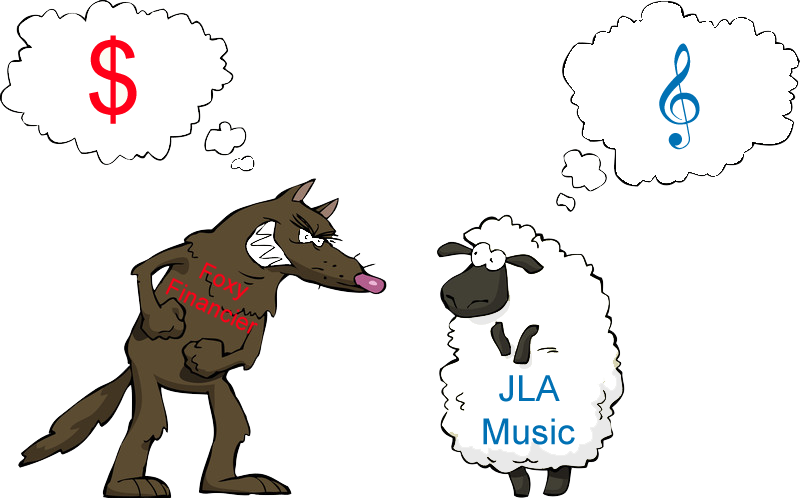
Website and most graphics are created inhouse by Jeff Anvinson, Owner/Operator of JLA Music, plus many student creative artists
Some graphics were purchased from Can Stock Photo, used by permission, and are Copyright Can Stock Photo
JLA Music takes care not to infringe on anyone's rights. Please contact me at jla@jlamusic.com if you have questions.
Copyright 2026 © Jeff Anvinson, JLA Music, and copyrights held by student creative artists